NCVT ITI Admit Card 2025 – Download CBT & Practical Hall Ticket @ncvtmis.gov.in
Are you an NCVT ITI student and waiting for your NCVT MIS ITI Admit Card 2025? Don’t worry! In this article, you will get complete information on how to easily download your ITI Hall Ticket for CBT (Theory) and Practical exams and check your ITI Result 2025 once it is declared.

The NCVT will release the ITI admit card for the Practical exam on July 13, 2025, while the admit card for CBT (Theory) will be released on July 20, 2025. Once the Hall Ticket is out, you can easily download from Skill India or the NCVT website using your PRN number & Date of Birth.
| Board Name | National Council of Vocational Training (NCVT) |
| Examination Name | ITI (Industrial Training Institute) |
| Admit Card (Practical Exam) | 13 July 2025 |
| Admit Card (CBT Exam) | 20 July 2025 |
| Article Category | Admit Card |
| Exam Type | CBT & Practical Exams 2025 |
| Required Details | PRN No & Date of Birth |
| NCVT Official Website | ncvtmis.gov.in |
| Skill India Portal | skillindiadigital.gov.in |
How to download the CBT & Practical Admit Card 2025?
If you are a 1st or 2nd-year student of ITI, then you can download your NCVT ITI Admit Card 2025 from the official website. An admit card is necessary to appear in the CBT & Practical exam; without it, you will not get entry into the exam hall.
Admit cards are available from both websites.
- 👉skillindiadigital.gov.in (Skill India Portal)
- 👉ncvtmis.gov.in (NCVT website)
To download the ITI admit card, you have to input your PRN or Registration number and Date of Birth. Below, I have explained the step-by-step process of both methods.
Method 1: Download Admit Card via the Skill India Portal
Step 1: First of all, open your Chrome browser & visit the 👉 Skill India, www.skillindiadigital.gov.in, website.
Step 2: Once the website opens, Tap the login section.
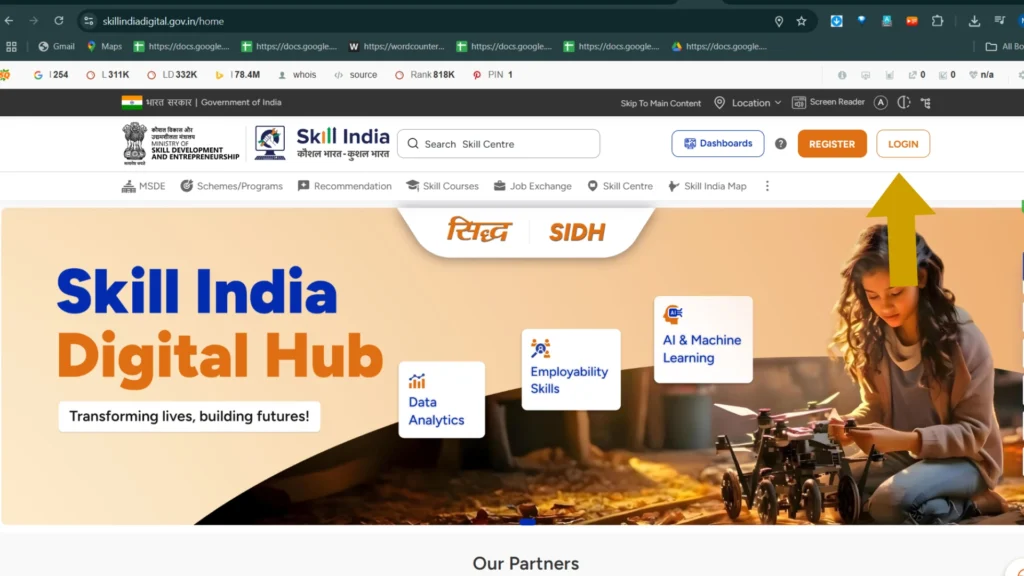
Step 4: When you click on the “Login” option, a new page will open. Here you have to fill your PRN number and Date of Birth. After this tap on the Login button.
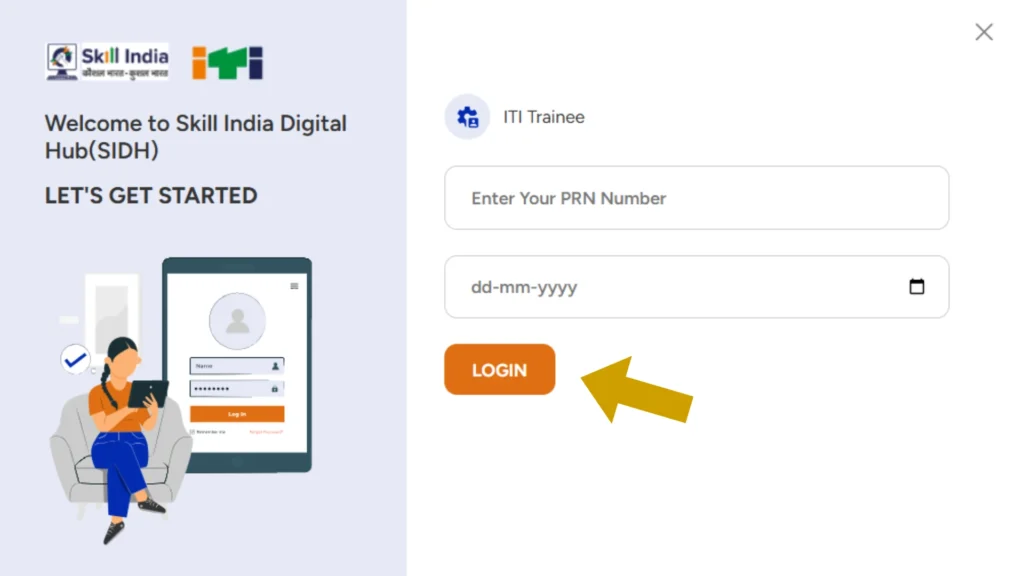
Step 5: Now your ITI Trainee profile will open on the screen. Tap the 3-line menu on the top right corner. Then click on the Practical Exam or CBT Exam link given on the left.
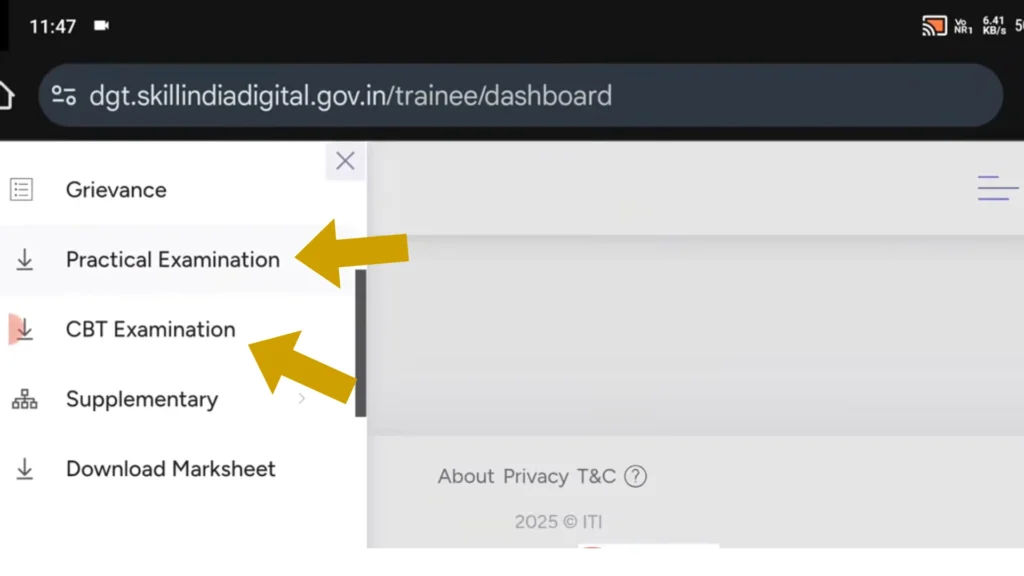
Step 6: Now your trainee details will be shown. Scroll down a bit, there you will see these options click these links–
- ✅ Download Practical Hall Ticket
- ✅ Download CBT Hall Ticket and also downlaod NCVT MIS Result 2025.
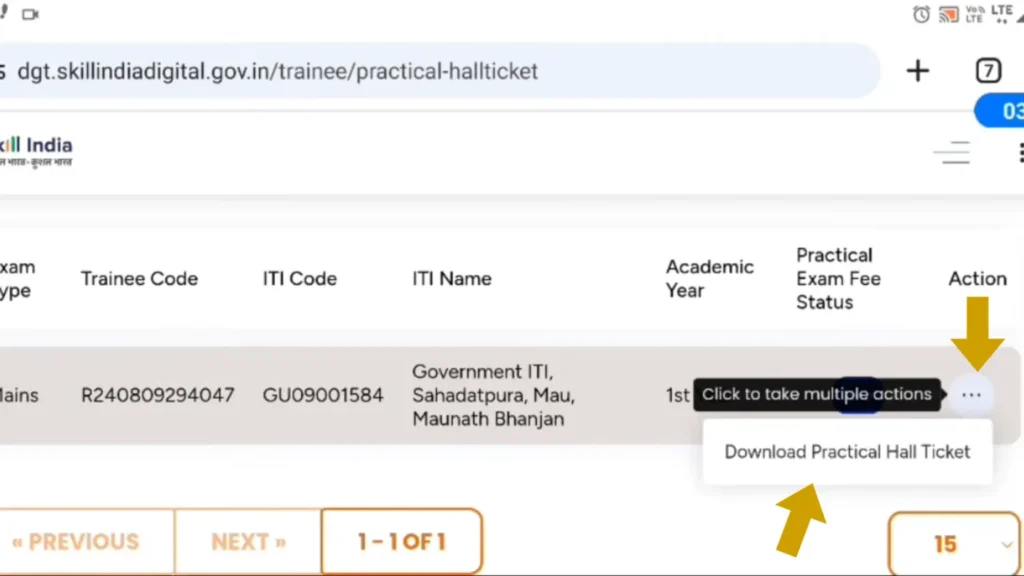
Step 7: After doing this, your NCVT ITI Practical & CBT Hall Ticket 2025 will open on your screen. Save it in PDF or take a print out.
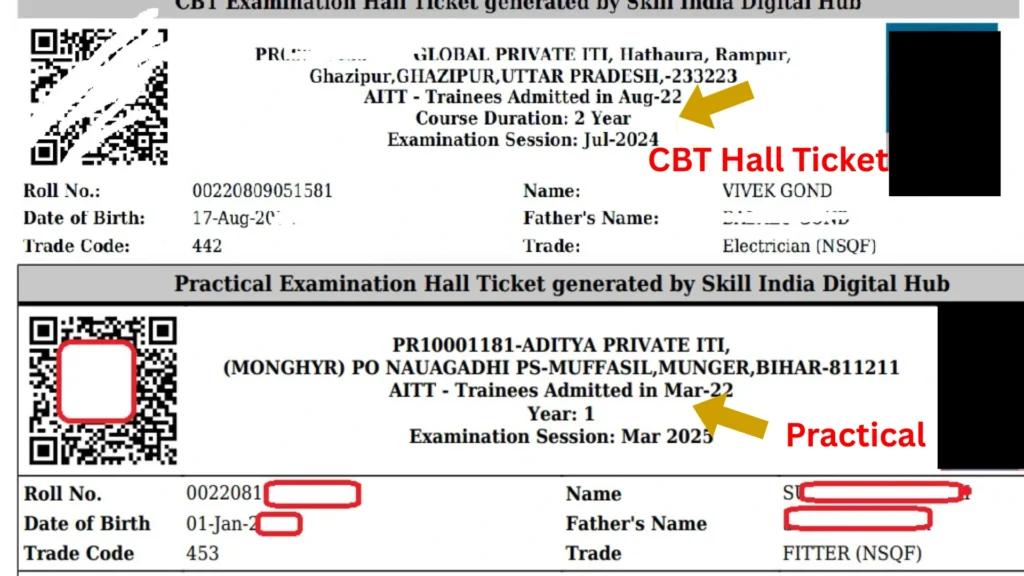
⚠️ Important Note: Check all the information carefully given on your admit card, such as name, roll number, center name, exam date, etc. If your ITI admit card is not downloading, try again after an hours.
Method 2: Download ITI Admit Card from the NCVT website?
Step 1: First, open your chrome browser on your mobile or laptop.
Step 2: Visit the official NCVT site: 👉 www.ncvtmis.gov.in.
Step 3: On the home page of the menu bar, you will see the “Trainee” section – click on it.

Step 4: From the drop-down menu of the Trainee section, tap on the “Trainee Profile” option.

Step 5: Now a form will open, in which you have to fill in these details:
- ✅ Your registration number
- ✅ Father’s name
- ✅ Date of birth
- ✅ Enter the captcha code given below correctly.
- ✅ Now click on the “Submit” button.
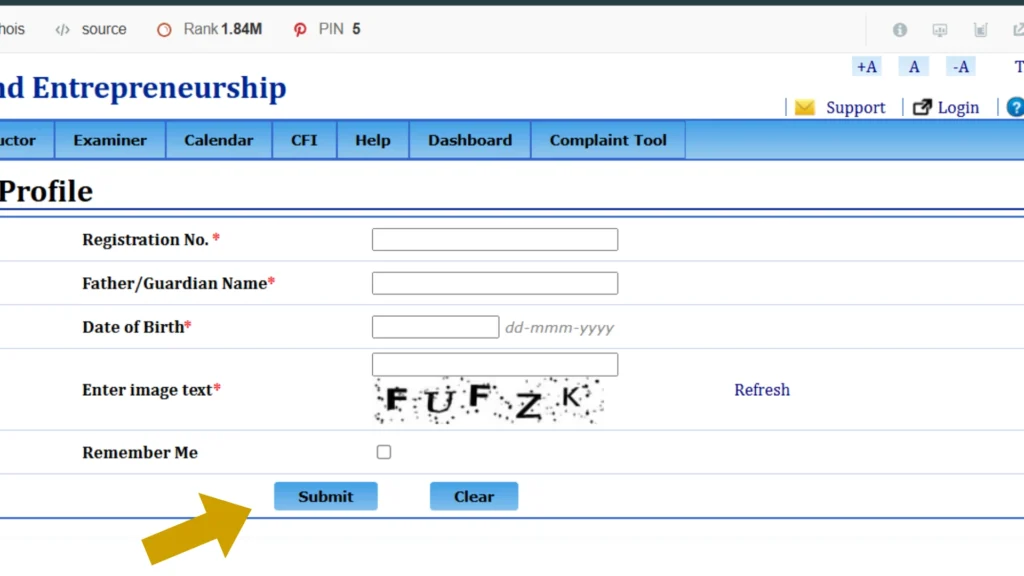
Step 6: If all the details are correct, then your admit card will be shown on your Mobile/Pc screen.
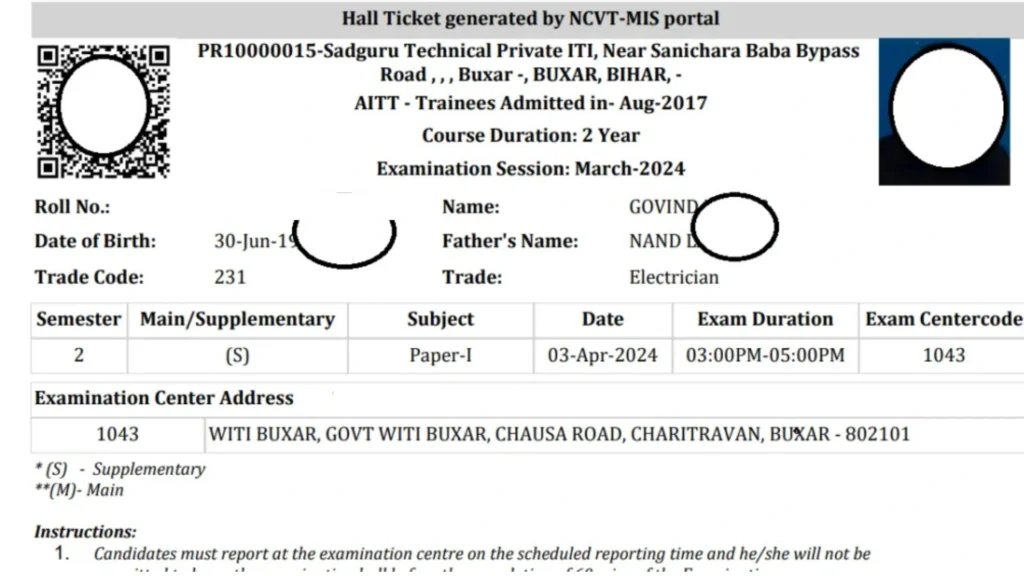
Step 7: You can check it and download it in PDF format.
Details Mentioned on NCVT ITI Admit Card 2025?
These details are included in your ITI Admit Card 2025:
- Candidate Name
- Date of birth
- Photograph
- Gender
- Roll Number & Registration Number
- Father’s & Mother’s Name
- Exam Date & Time
- Exam Center Name & Code
- Candidate Photograph
- Instructions for Exam Day
Exam Day: Important Instructions
- Carry 2 print copies of the admit card.
- Bring one valid government-issued photo ID proof (Aadhar, Voter ID, etc.)
- Reach the exam center at least 30 minutes early the reporting time.
- you will not be allowed entry to the examination hall without the Admit Card.
Conclusion
In this article, I have guided you with the step-by-step method to download the admit card from both the Skill India Portal and the NCVT MIS website. I have also told you what details are given on your admit card. If you face any problems in downloading your admit card, then you can contact me through email, and I will help you.
