Download ITI Marksheet & Certificate 2025 @ skillindiadigital.gov.in
Do you want to download your ITI marksheet & certificate 2025? But you don’t know where and how to download it after the ITI result is out. So you are at the right place.
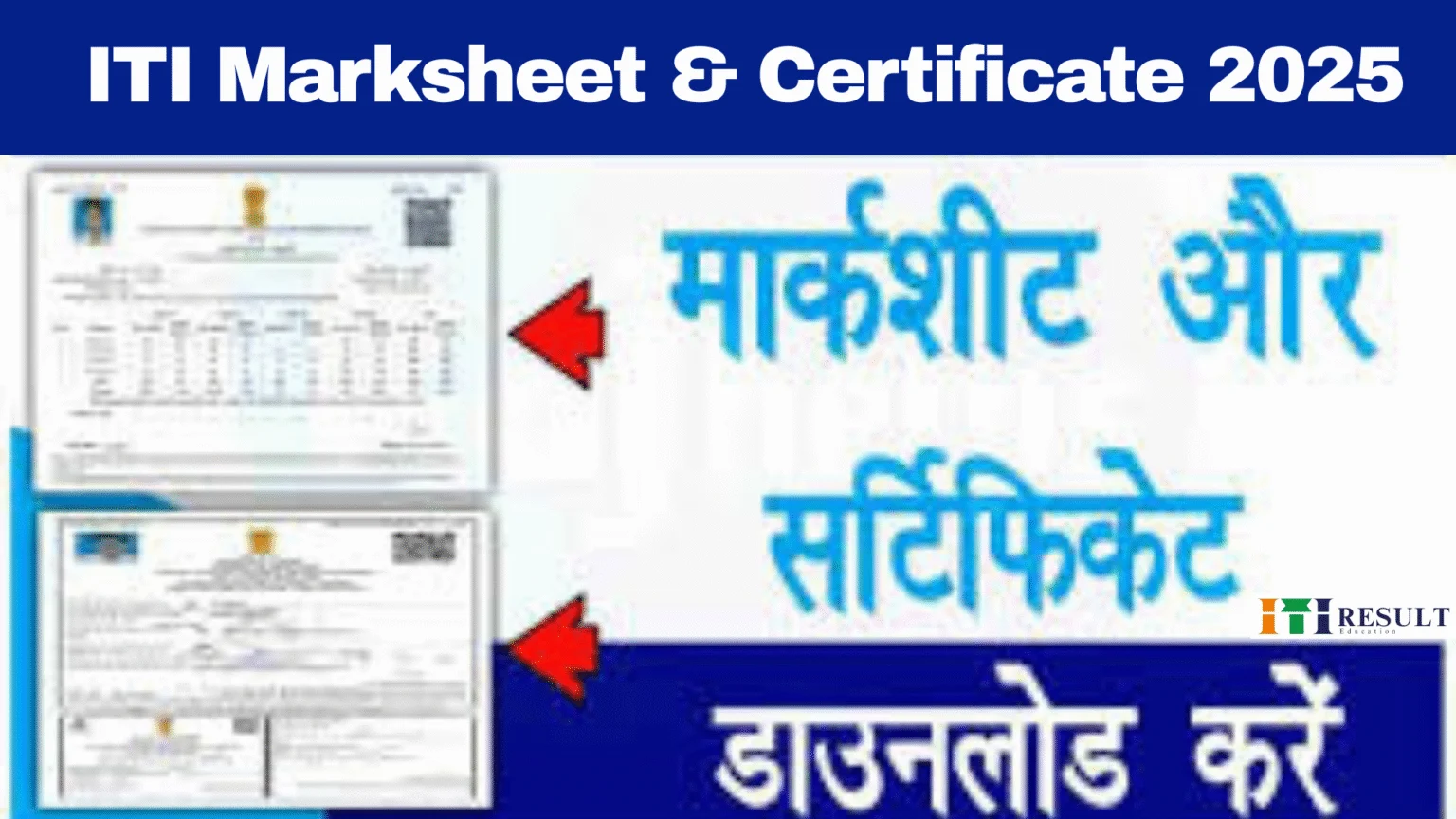
In this article, I will tell you the complete step-by-step method to download the NCVT ITI marksheet and certificate 2025 from the official websites of Skill India and NCVT. You can easily download it from the official portal by entering some your basic information like; PRN/Registration Number and Date of Birth.
| Board Name | National Council of Vocational Training |
| Status | Available |
| Article Category | ITI Marksheet and Certificate |
| Required Details | PRN/Registration Number & Date of Birth. |
| Skill India Official Website | skillindiadigital.gov.in |
| NCVT Official Website | Ncvtmis.gov.in |
| ITI Result 2025 Link | Check Here |
How to download ITI Marksheet & Certificate 2025
After the NCVT ITI Result 2025 is published, you will be able to download the Original ITI Marksheet & ITI Certificate from the Skill India or NCVT official websites.
Option 1: Download ITI Marksheet and Certificate via SIDH Portal?
Step 1: First of all, open the Skill India website, skillindiadigital.gov.in.
Step 2: Click on the Login section in the menu above.
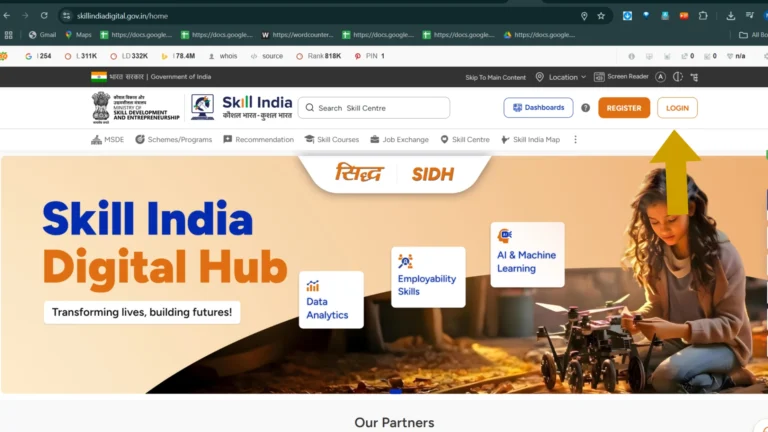
Step 3: After clicking the Login section, thses option appear on your Mobile/Desktop screen. Select the ITI Result Option.
- ✅ Learner/Participant
- ✅ Partner
- ✅ ITI Trainee
- ✅ ITI Result
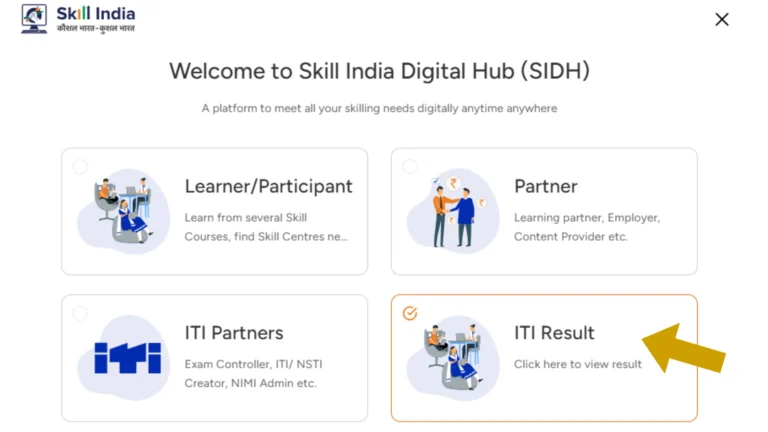
Step 4: Input your details such as PRN Number and Date of Birth and log in.
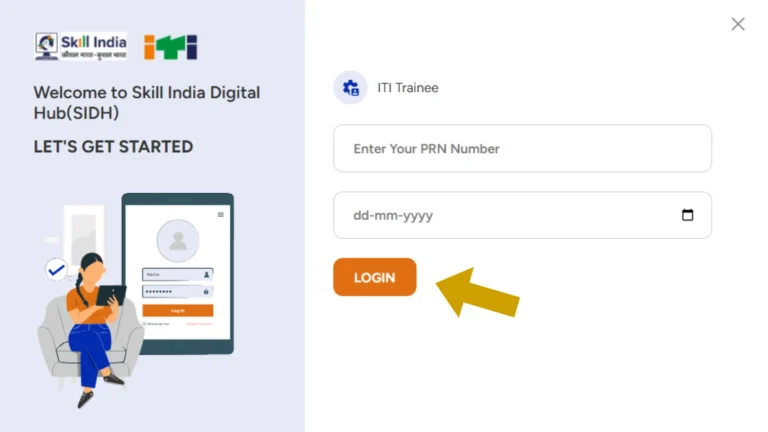
Step 5: After login, your ITI Trainee Dashboard will open in front of you.
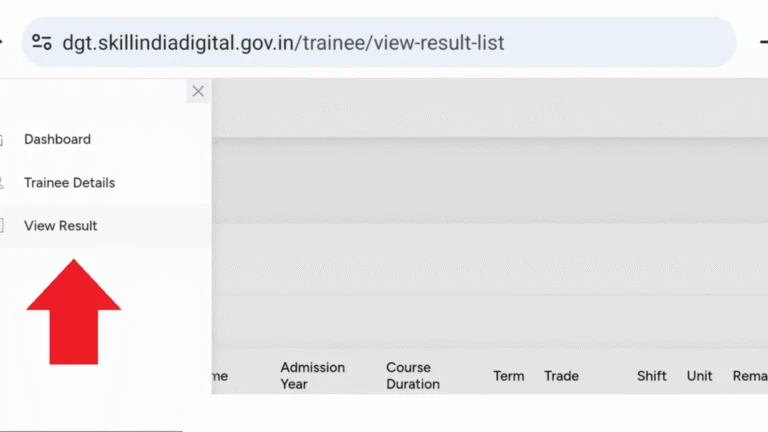
Step 6: Click on the three-dot option “…”. Then you will see three options: Dashboard, Trainee Details, and View Details; click on the “View/Download” option.
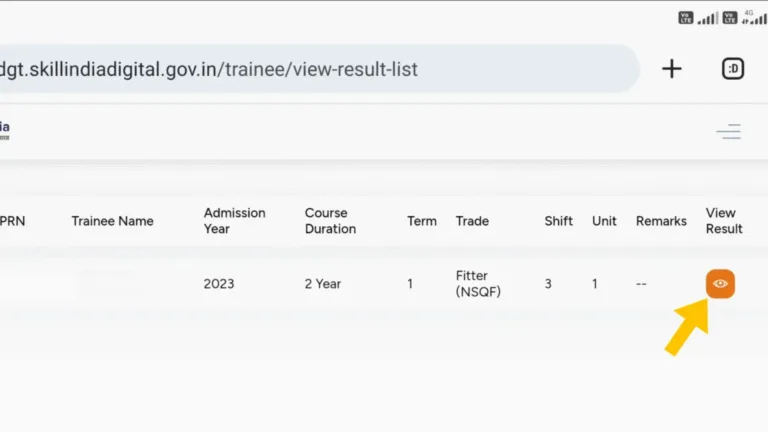

Step 7: Now you can see/download your NCVT ITI Marksheet & Certificate in PDF or take a printout.
Option 2: Download ITI Marksheet & Certificate via NCVT Website?
Step 1: First of all, open the NCVT official website, ncvtmis.gov.in.
Step 2: Click on the Trainee section in the menu above on the homepage.
Step 3: From there, click on the Trainee Profile option.

Step 4: After this, a new page will open. On that page, you will have to enter some of your basic information like Your Roll or Registration Number, Date of Birth and Captcha Code.
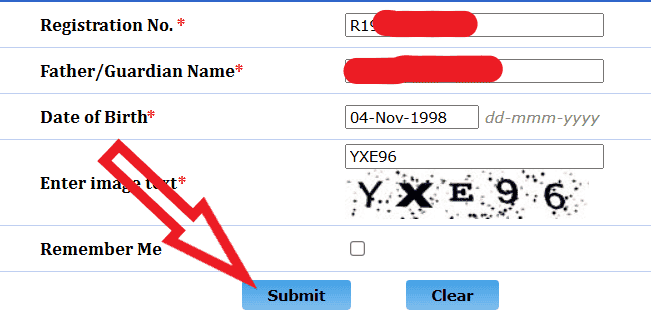
Step 5: After inputting all these details, then, click on the “Submit” button
Step 6: After this, your Trainee Profile details will open on a new dashboard. Go below all the information and then click on the Print Consolidated Marksheet & Print Certificate option.
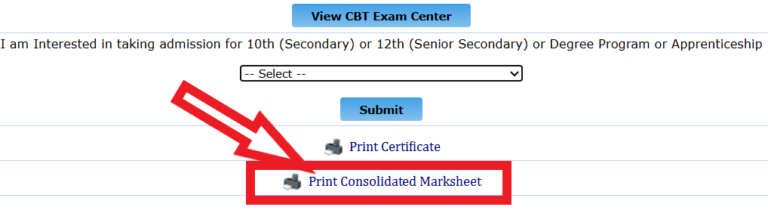
Step 7: After clicking on the option, you can download your original ITI mark sheet and certificate.
These details include in your ITI Marksheet & Certificate?
Check all these details carefully. In case If there is any mistake like mismatch in name or marks, then contact your ITI College or NCVT.
- Trainee Name
- Father’s Name
- Registration/PRN Number
- Roll Number
- Trade Name
- ITI Institute Name
- Academic Session
- Exam Year & Session
- Result Status – Pass/Fail
- Subject-wise Marks
- Total Marks
- Percentage
- Certificate Number
- Issue Date
- Digital Signature of Authority
✅ Conclusion
In this article, I have guided you the step-by-step method to download the ITI marksheet & certificate from Skill India Digital Portal and NCVT MIS official website. You can easily download your marksheet or certificate in PDF by simply using your PRN number, registration number and date of birth.
